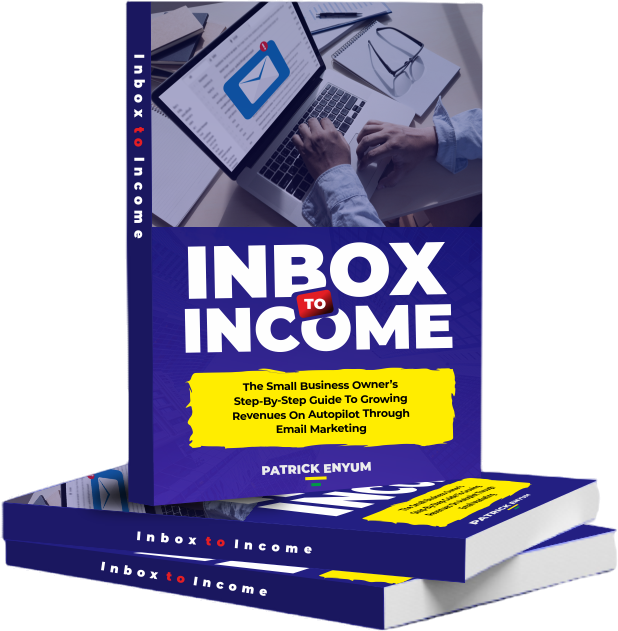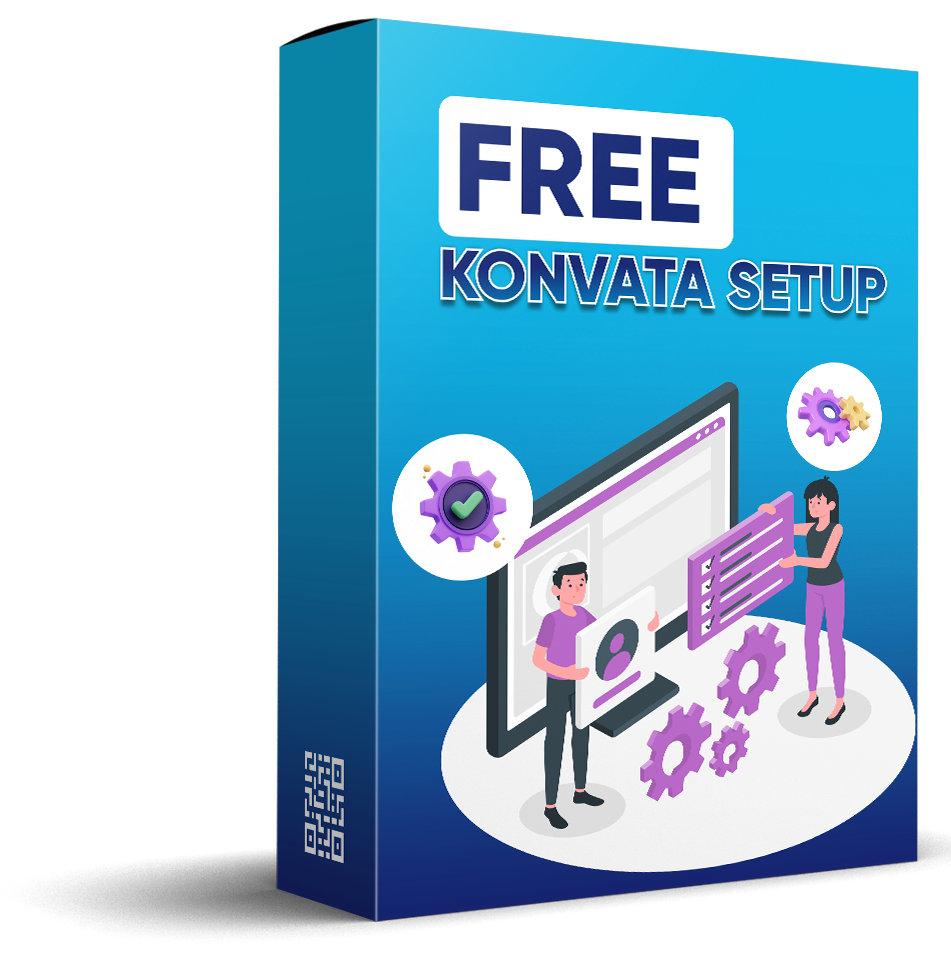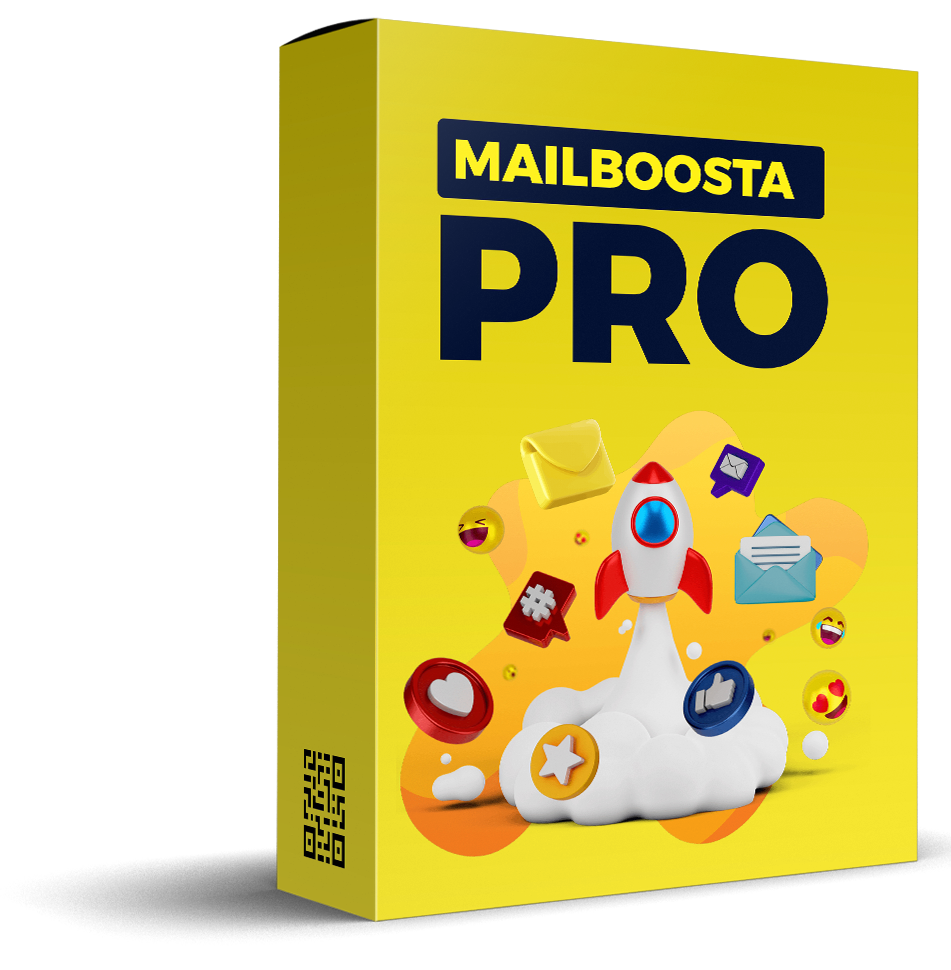Congratulations!
We’ve sent an email to your inbox with the instruction on how to redeem your license.
We’re still pasting the steps below for you so you don’t miss it.
01
Go to your email. We sent you a license code through Paddle
02
Copy the code and go to https://app.konvata.com/register to create an account.
03
After creating the account, click on the ACCOUNT menu, and then select the REDEEM CODE tab.
04
Then select the ANNIVERSARY PLAN and paste your code. This will activate your account and give you the unlimited usage rights that come with the Anniversary offer.
Need help at any point? Send us an email at support [@] konvata.com

GET YOUR BONUSES